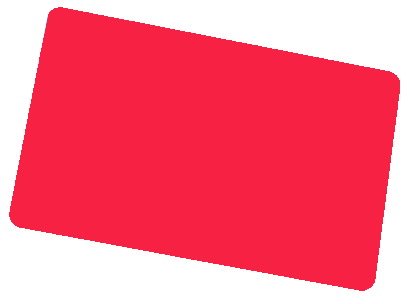PlayStation Network
Dive into a vast digital universe of exclusive games, online multiplayer, and entertainment with the PlayStation Network gift cards, the heart of the PlayStation experience.
What is PlayStation Network?
Endless Entertainment: Dive into a vast digital library, with games ranging from iconic classics to the latest blockbusters, such as The Last of Us Part I and II, God of War, Marvel's Spider-Man. Whether you are an action aficionado or an indie enthusiast, PSN has something for everyone.
Connect & Compete: Join a global community of gamers. Challenge friends, earn trophies, and climb leaderboards. With multiplayer modes and cooperative adventures, every session is a new experience.
More than Games: Stream music, watch movies, or catch up on your favorite shows. PSN is your all-in-one entertainment hub.
Exclusive Deals & Discounts: Enjoy members-only sales, early game access, and exclusive content. Your gaming journey gets more rewarding with PlayStation Network gift cards.
Safety & Security: Shop with confidence. PSN prioritizes your online security, ensuring all transactions are protected and your data is secure. Elevate your gaming experience with PSN top-up for added convenience.
What can I buy with a PlayStation Network gift card?
A PlayStation Network card opens a world of entertainment possibilities. Dive into the world of gaming excellence with blockbusters and a variety of other captivating titles. Beyond gaming, access a vast library of movies, TV shows, and music. Boost your gaming experience with a PlayStation Plus subscription, offering online multiplayer, monthly games, and exclusive discounts. Personalize your haven with avatars, themes, and additional in-game content. PSN cards are your key to an entertainment realm without limits. The possibilities are endless!
What is PlayStation Plus?
With a PlayStation Plus membership, gamers can expand their library, enjoy exceptional deals, and connect with players worldwide for a more interactive gaming experience. It also offers various subscription tiers to cater to different preferences and needs:
PlayStation Plus Standard
This is the basic subscription that provides online multiplayer access, free monthly games, early access to demos and betas, and exclusive discounts on the PlayStation Store.
PlayStation Plus Extra
This tier builds upon the standard subscription, offering an expanded library of over 400 games that members can play at no additional cost.
PlayStation Plus Premium
This premium tier takes it a step further, providing access to an even larger game library, boasting over 700 games. It includes additional benefits, making it an attractive option for avid gamers.
Use a PlayStation gift card to acquire any of these subscriptions. Simply choose the one that aligns with your gaming preferences and interests, and dive into an enhanced gaming experience!
Benefits to buy on Giftsy
✔ Receive your code for instant use✔ Instant cashback in your bank account
✔ No additional fees
✔ From an official reseller
✔ Secure payment
How to buy PlayStation Network card cheaper?
Experience the convenience of instant cashback! No more minimum wait times – complete a transaction and see your cashback appear immediately in your ZEN account and ready to be spent again in seconds, not days. To enjoy it you only need to follow these steps.
-
Buy your card in Giftsy.com
-
You will receive an email with a unique QR code and instructions.
-
Scan the QR code and watch your cashback flow into your ZEN balance.
-
All set! Now you are free to use that money as you please!
For more information, you can visit this page
How to redeem PlayStation Network?
On Console :
- Turn on your PlayStation console and sign in to your PSN account.
- Navigate to the PlayStation Store from the main dashboard.
- Scroll to the bottom of the sidebar and select "Redeem Codes."
- Carefully enter the provided €50 code.
- Once the code is entered correctly, select "Continue."
- You'll receive a confirmation message about the successful addition to your PlayStation wallet. Press "OK."
On PC:
- Visit the PlayStation Store website: https://store.playstation.com
- Sign in to your PSN account.
- Click on your profile in the top right-hand corner.
- From the drop-down menu, select "Redeem Codes."
- Enter the €50 PlayStation Card code in the provided box.
- Click "Redeem," and the funds will be instantly added to your account.
On Mobile:
- Download the PlayStation App from the App Store or Google Play.
- Open the app and sign in to your PSN account.
- Tap the "PS Store" icon at the bottom.
- Scroll down and tap on "Redeem Codes."
- Enter your €50 PlayStation Card code.
Tap "Continue" or "Redeem," and the funds will be added to your account.
Terms and conditions
How can I contact PlayStation Network support?
If you encounter difficulties while redeeming your code, you can seek assistance from the PlayStation Help & Support page (https://www.playstation.com/en-us/support/). Alternatively, feel free to contact us through the Help button located at the bottom right side of the webpage.