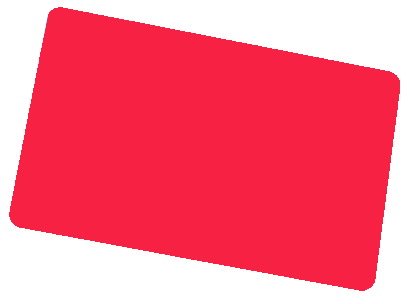PSN Card 10 EUR
Acceptable:
Germany
How to redeem?
On Console :
- Turn on your PlayStation console and sign in to your PSN account.
- Navigate to the PlayStation Store from the main dashboard.
- Scroll to the bottom of the sidebar and select "Redeem Codes."
- Carefully enter the provided €50 code.
- Once the code is entered correctly, select "Continue."
- You'll receive a confirmation message about the successful addition to your PlayStation wallet. Press "OK."
On PC:
- Visit the PlayStation Store website: https://store.playstation.com
- Sign in to your PSN account.
- Click on your profile in the top right-hand corner.
- From the drop-down menu, select "Redeem Codes."
- Enter the €50 PlayStation Card code in the provided box.
- Click "Redeem," and the funds will be instantly added to your account.
On Mobile:
- Download the PlayStation App from the App Store or Google Play.
- Open the app and sign in to your PSN account.
- Tap the "PS Store" icon at the bottom.
- Scroll down and tap on "Redeem Codes."
- Enter your €50 PlayStation Card code.
Tap "Continue" or "Redeem," and the funds will be added to your account.
Terms and conditions
How can I contact PlayStation Network support?
If you encounter difficulties while redeeming your code, you can seek assistance from the PlayStation Help & Support page (https://www.playstation.com/en-us/support/). Alternatively, feel free to contact us through the Help button located at the bottom right side of the webpage.